8. Checks
PgQuartz is meant as a framework for easy job definition without the toil of technical implementation of underlying infrastructure, such as cluster wide coordination and parallelization. This framework makes a clear distinction between the actual work (Steps), and quality assurance (Checks).
8.1. Why this distinction
This approach adds the following benefits to teh PgQuartz framework:
Results of Steps in basis don’t have effect on each other; e.a. one stop failing does not block other steps
End result is done after running the Steps
During the Steps phase PgQuartz by default tries to finalize as much as possible without caring about failures in other steps ; This behaviour can be tuned by defining when definitions as required.
note that Commands are serialized and failures do effect future Commands
the Job developer is forced to make clear distinction between the work and QA which helps in proper definition and readability
Steps can run in parallel without taking other steps into account
The Steps phase is about getting the work done as fast as possible
This even goes for Instances of Steps, everything can run in parallel as good as possible
At QA time, we can look at result of steps without requiring to look at results of separate instances,
We can still also look at results of a single instance if required, but the framework allows for inspection of combined results of all instances of a step
This simplifies failure analysis
The failed Check is a clear direction to the actual failure
Failed Checks can easily be found (always logged in the log tail)
With this separation
PgQuartz enables functional testing (is the end state as expected) over technical testing (did the command raise an error)
PgQuartz test frequency is brought down significantly ; e.a. don’t parse every output of every command for every instance of every step with grep, but simply do one check in the end of the job
8.2. Configuration options
8.2.1. Overlapping with Commands
The following options for Commands can also be set for Checks.
Name
BatchMode
Inline / file
Role
Check type (See [Command type](./COMMANDS.md#Command types) for info on how it works)
8.2.2. Specifying arguments on checks
Similar by defining Steps, a Check can also be defined with a matrix of arguments. The implementation is very similar to Step instances, with a few distinctions:
We don’t call them separate Instances, since they are run in series, and one failure halts the rest of the current Check and all future Checks.
For Steps and Instances, a matrix of arguments is applicable to all Commands in a Step, but Checks don’t have that extra dimension. A Matrix of arguments is only applicable to one Check and every Check can have its own definition.
8.2.3. Rc
Rc configures the expected Return Code for a check. This defaults to 0 (success return code). If a check is run and does not return the expected return code, the command is expected to have failed.
8.2.4. Expected
An expected string can be configured. When set, PgQuartz searches stdout of the check for this expected string and when not found, the command is expected to have failed.
Consider this as an alternate to running a command and then grepping its output for SUCCESS to see if it succeeded.
8.2.5. Unexpected
An unexpected string can be configured. When set, PgQuartz searches stdout of the check for this unexpected string and when it is found, the command is expected to have failed.
Consider this as an alternate to running a command and then grepping its output for FAIL to see if it failed.
8.3. How and when are Checks run
8.3.1. When is the check block run
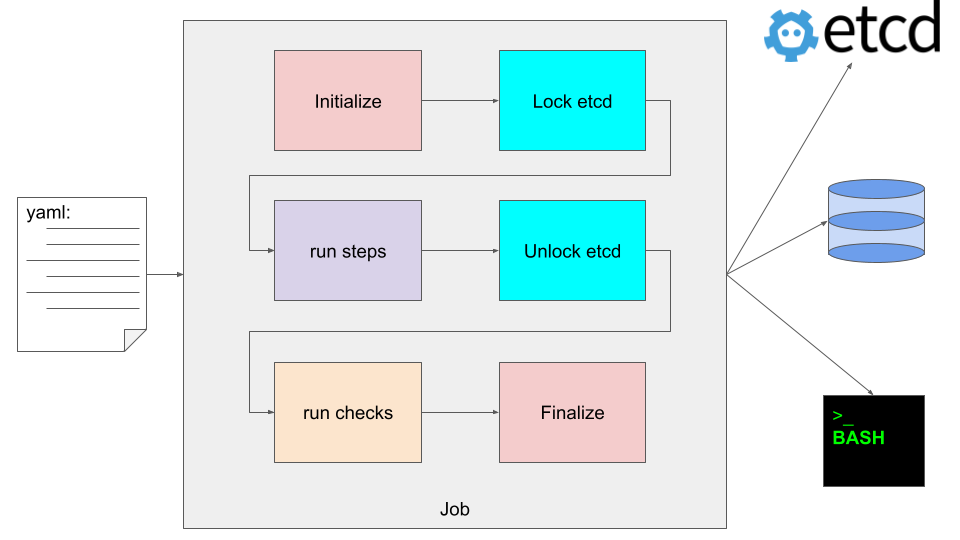 As can be seen in the above diagram, PgQuartz first runs Steps and then runs Checks.
Furthermore, Steps are run inside an etcd context (blocking same jobs on other servers), where Checks are not.
As can be seen in the above diagram, PgQuartz first runs Steps and then runs Checks.
Furthermore, Steps are run inside an etcd context (blocking same jobs on other servers), where Checks are not.
8.3.2. When are checks run
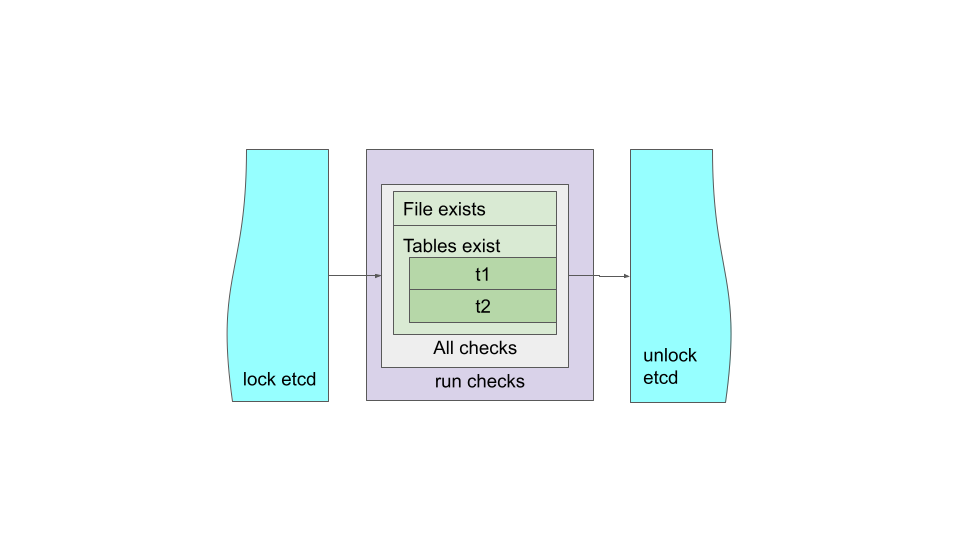 As can be seen in the above diagram, PgQuartz basically runs all Checks as one block comparable to how it runs all Commands for one Step:
As can be seen in the above diagram, PgQuartz basically runs all Checks as one block comparable to how it runs all Commands for one Step:
all Checks are run as one big block
all Checks run in series (one runner, no parallelization)
if a Check fails, it is reported, and PgQuartz exits with an error exit code
8.4. Example
We make the ‘Checks concept’ a bit more tangible with an example:
8.4.1. Example config
steps:
step 1:
commands:
- name: Run command 1.1
type: pg
inline: |
CREATE TABLE IF NOT EXISTS t1 (id int, txt text);
CREATE TABLE IF NOT EXISTS t2 (id int, id2 int);
- name: Run command 1.2
type: shell
inline: "echo 'Done that' > /tmp/beenhere.txt"
checks:
- name: File exists
type: shell
inline: test -f /tmp/beenhere.txt
rc: 1
- name: Tables exist
type: pg
inline: "select * from pg_tables where schemaname='public' and tablename = :tblname"
matrix:
tblname:
- t1
- t2
8.5. Graphical representation
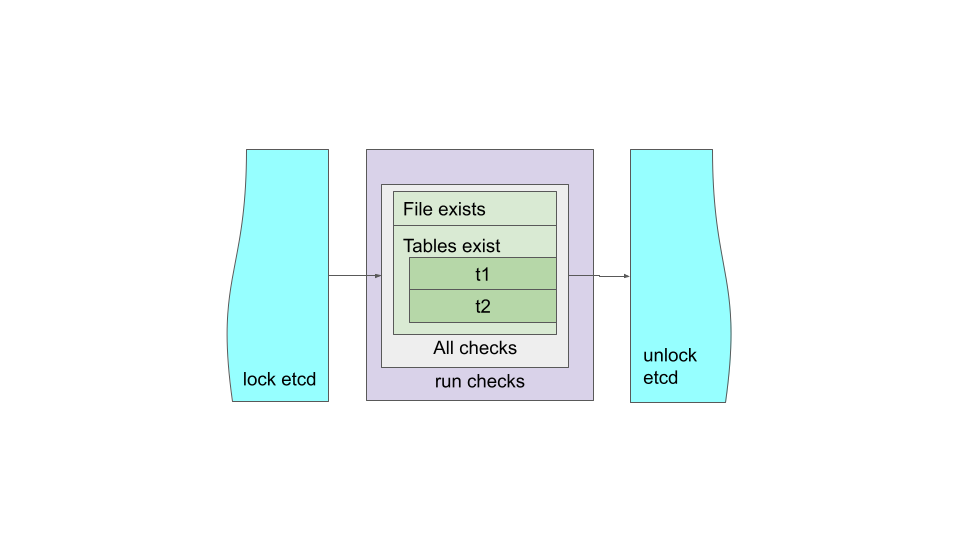
8.5.1. What does it do?
When running a job with a specification as shown in the example, PgQuartz will do the following:
PgQuartz will lock etcd, run the steps (in parallel), and unlock etcd
note that PgQuartz does not exit on Step errors
After that, PgQuartz will run the checks in the following order:
File exists
if it does not result as expected, log error end exit with error exit code (1)
Tables exist (t1)
if it does not result as expected, log error end exit with error exit code (1)
Tables exist (t2)
if it does not result as expected, log error end exit with error exit code (1)
If all checks resulted as expected:
Report ‘Job finished successfully’
Exit with success exit code