4. Steps
Steps are the basic building blocks out of which Jobs are defined.
4.1. Some facts about Steps
Steps are the building basic building blocks at the center of the PgQuartz solution.
When processing a job PgQuartz will first run all Steps (the actual work at hand), and then run Checks to verify results.
Steps are built out of Commands which are run in order until one of them fails.
Steps are all run in parallel unless dependencies between steps are configured
Steps can be run multiple times with different arguments by specifying a matrix of all arguments
Every combination of arguments is labelled a Step Instance
All instances of a step are run in parallel as well
This boils down to a PgQuartz job definition where everything that can be run in parallel is defined as separate steps, or (matrix) arguments on a step.
4.2. Configuration options
4.2.1. Dependencies
Although steps by default are independent units scheduled to be run in parallel, dependencies between steps can be configured with a dependency setting. When dependencies are configured, the step will not be scheduled before dependencies have been run and finished first.
Note that dependencies are not automatically added for When resolution. All steps referenced in When rules should be added as manual dependencies as well. See #42 for more information.
4.2.2. When
Next to dependencies (wait for other step to finish) we can also configure checks on results of other jobs.
We can them when-rules, and they should be configured in the when: argument of the step whom should check before running.
If one or more rules don’t check out to be successful, the step is not scheduled, but moves to Done state directly.
For more information, please refer to when
4.3. Example
We make the ‘Steps concept’ more tangible with an example:
4.3.1. Example config
steps:
step 1:
commands:
- name: Run command 1.1
type: pg
file: ./sql/step_1.1.sql
- name: Run command 1.2
type: shell
file: ./bash/step_1.2.sh
step 2:
commands:
- name: Run command 2.1
type: pg
file: ./sql/step_2.1.sql
step 3:
commands:
- name: Run command 3.1
type: shell
file: ./bash/step_3.1.sh
step 4:
commands:
- name: Run command 4.1
type: pg
file: ./sql/step_4.1.sql
depends:
- step 1
- step 2
when:
- "eq .Steps["step 1"].Instances.Rc 0"
- '.Steps.["step 2"].Instances.StdOut.Contains "{oid}={13694}"'
parallel: 2
4.4. Graphical representation
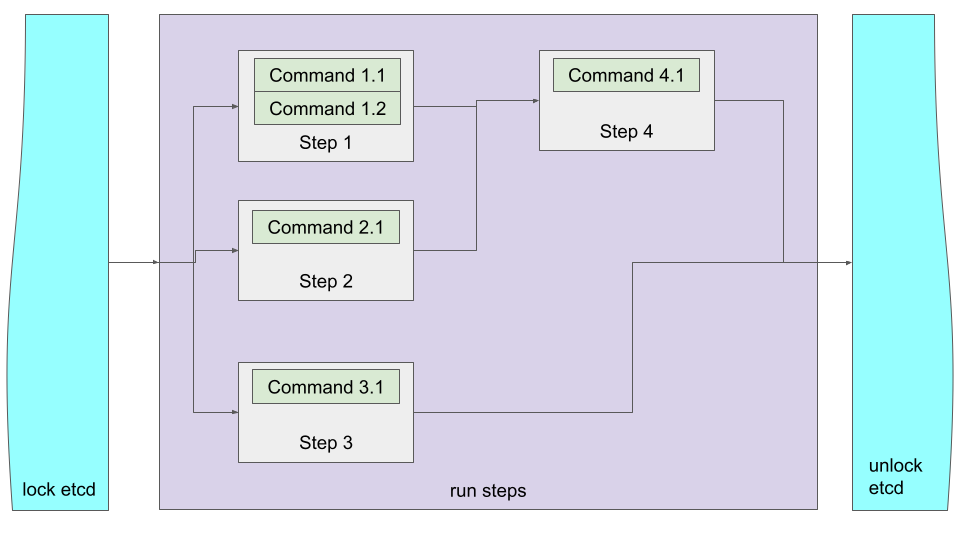
4.4.1. What does it do?
When running a job with a specification as shown in the example, PgQuartz will do the following:
PgQuartz will create a work queue and add
step 1,step 2andstep 3to that queue.step 4needs to wait for its dependencies to resolve.
PgQuartz will create 2 Runners due to
parallel: 2.Both Runners start processing a step (either
step 1,step 2orstep 3).the third step (which could be any of the three) needs to wait until a runner is finished processing its current step
Should command 1.1 fail (see commands on what can make a command enter failed state), command 1.2 is never run.
Once
step 1andstep 2are done,step 4will be added to the queue, but only if thewhenpart works outstep 1must finish with a return code 0step 2requires output that contains a string “{oid}={13694}”If either (or both) is not the case, then the job enters the done state without being queued.
See when for more details